CEquiv
16.1 When to Use CEquiv
The CEquiv command can be used to determine whether or not two linear structural equation models (without latent variables) are equivalent in the sense that they linearly entail the same sets of conditional independencies in virtue of their structure.[1] The command does not presume that the models are recursive, or equivalently, that the corresponding graphs are acyclic, and can thus be used to determine whether two simultaneous equation models linearly entail the same conditional independencies. In other words, CEquiv calculates the conditional independence consequences of having a certain form of structural equations. If CEquiv finds two models to be equivalent then they are indistinguishable on the basis of conditional independence information.
16.2 The Input and Output of CEquiv
CEquiv uses a polynomial time (in the number of vertices) algorithm which checks for a number of ‘local’ graphical features present in the (cyclic or acyclic) graphs naturally associated with the linear strucutral equation models. The precise details of these features, and the proof that they constitute necessary and sufficient conditions for equivalence are both rather involved. Since it is not necessary to be familiar with these details in order to make use of the command we do not discuss the underlying algorithm here.
The input to CEquiv consists of two files containing the two graphs which describe the form of the linear structural equation models. The graphs represent the form of the linear structural equation models according to the (familiar) rule that there is an edge from X to Y (X®Y) in the graph if and only if the coefficient of X in the structural equation for Y is non-zero. (A detailed example is given below.)
CEquiv displays the output on (equivalent/not equivalent) the screen.
The following is an example of using the CEquiv command. We wish to determine whether the following structural equation models are equivalent:
Model 1: x1=e1 x2=e2
x3= a*x1 + b*x4 + e3
x4= c*x2 + d*x3 + e4
Model 2: x1=e1 x2=e2
x3= f*x2 + g*x4 + e3
x4= h*x1 + i*x3 + e4
The cyclic graphs corresponding to each of these models are shown below:
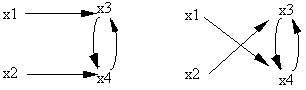
Graph for Model 1 Graph For Model 2
Fig. 16.1
Hence we use the following two
input files:
############### model1.g
##############
/graph
x1 x3
x2 x4
x3 x4
x4 x3
############### model1.g
##############
Fig. 16.2
############### model2.g
##############:
/graph
x1 x4
x2 x3
x3 x4
x4 x3
############### model2.g
##############
Fig. 16.3
The following is a transcript of a session in which these two files were given as input to the command CEquiv. Note that, unlike many other Tetrad commands, this command requires two input files, and that it prompts the user for them.[2]
Session 16-1: Using the
CEquiv command
*****************************************
>CEquiv
First
Graph Input File: model1.g
Warning:
Graph is cyclic.
Second
Graph Input File: model2.g
Warning:
Graph is cyclic.
The
graphs in model1.g and model2.g are equivalent.
*****************************************
The warning that the graphs are cyclic may be ignored, because the algorithm works on cyclic graphs as well as acyclic graphs. The important conclusion appears on the last line: the two graphs have been found to be equivalent.